JeppUpdater
Well-Known Member
We have a thread on here concerning this, but I didn't want people to see it and think 'oh that's old', so I figured I'd start a new one we can use for those who are building one themselves.
This is incredibly easy. I've never heard of a Raspberry Pi and never worked with Linux before. If I can do this, anyone can do it.
This all started a month ago on Reddit when a user built one himself and wrote all the associated code. He then boxed it up nicely for the end user, as you can see in this thread:
https://www.reddit.com/r/flying/comments/3g7urb/the_11390_adsb_receiver_for_foreflight_or_pretty/
Building it is a walk in the park:
1 - order the equipment off Amazon (a Raspberry Pi 2 kit, a USB-based antenna receiver, and a battery pack) for around $110.
2 - once it arrives, write the program code from here to the SD card as a drive image.
3 - assemble the entire unit.
4 - turn it on.
5 - have a drink.
Currently (as of 9/6) the unit provides ADS-B functions from the 978Mhz band, with an option for the 1090 band if you like using an additional antenna. Currently 978 only broadcasts when pinged by an airplane with ADS-B out, so you'll have to be in the vicinity of one, but the FAA will be full time broadcasting on 978 later this year. Additionally, the original guy who built this is working on adding an off-the-shelf GPS and AHRS solution for another $40-60 in parts and a simple reprogram.
Anyway, here's my quick build of it this morning thanks to Amazon Sunday delivery. I intend to run a little further with it (adding a power switch, and with any luck splitting the boot program onto the SD card and the actual running program onto a USB stick, as well as making a case for the whole thing). I'll also add the AHRS and GPS units for kicks once the original designer adds that functionality. But for those who either want to save a buck, want to give the middle finger to the Stratus, or just enjoy tinkering with stuff, here you go:
Everything that is needed for the actual build; the Raspberry Pi 2, SD card, wifi module, antenna receiver and antenna, and battery pack.
The file itself unzips into a disk image file that's about 3 gigs. You'll need a program to write to the disk, as well as an SD card slot on your computer (or a USB adapter, etc.). Note to be extra careful to select the right disk, or it will happily try and overwrite whatever other disk you selected. This page shows how to write the drive using a freely downloadable software:
Assemble the unit together. I left the clear plastic case that comes with it off for this initial test.

Turn it on and it will generate an open "stratux" wifi network. Connect to it like normal. I've also added an additional photo below from the original designer showing you can configure the settings through Safari on the iPad.

When you go into ForeFlight it will recognize the device as "FreeFlight" since it uses the same communication method. Mine automatically connected with my iPad on airplane mode, then wifi enabled. Other users have tested it with various other programs (FltPlan Go, etc.) and reported it worked with the exception of the Garmin Pilot app which uses a different protocol.
And finally, all powered up and running. I was doing this indoors (the battery pack hadn't charged, so I was using wall power), but I intermittently received 1-2 towers and would pick up traffic and weather:

As I said, if there's interest I'll keep updating as things are added.
This is incredibly easy. I've never heard of a Raspberry Pi and never worked with Linux before. If I can do this, anyone can do it.
This all started a month ago on Reddit when a user built one himself and wrote all the associated code. He then boxed it up nicely for the end user, as you can see in this thread:
https://www.reddit.com/r/flying/comments/3g7urb/the_11390_adsb_receiver_for_foreflight_or_pretty/
Building it is a walk in the park:
1 - order the equipment off Amazon (a Raspberry Pi 2 kit, a USB-based antenna receiver, and a battery pack) for around $110.
2 - once it arrives, write the program code from here to the SD card as a drive image.
3 - assemble the entire unit.
4 - turn it on.
5 - have a drink.
Currently (as of 9/6) the unit provides ADS-B functions from the 978Mhz band, with an option for the 1090 band if you like using an additional antenna. Currently 978 only broadcasts when pinged by an airplane with ADS-B out, so you'll have to be in the vicinity of one, but the FAA will be full time broadcasting on 978 later this year. Additionally, the original guy who built this is working on adding an off-the-shelf GPS and AHRS solution for another $40-60 in parts and a simple reprogram.
Anyway, here's my quick build of it this morning thanks to Amazon Sunday delivery. I intend to run a little further with it (adding a power switch, and with any luck splitting the boot program onto the SD card and the actual running program onto a USB stick, as well as making a case for the whole thing). I'll also add the AHRS and GPS units for kicks once the original designer adds that functionality. But for those who either want to save a buck, want to give the middle finger to the Stratus, or just enjoy tinkering with stuff, here you go:
Everything that is needed for the actual build; the Raspberry Pi 2, SD card, wifi module, antenna receiver and antenna, and battery pack.
The file itself unzips into a disk image file that's about 3 gigs. You'll need a program to write to the disk, as well as an SD card slot on your computer (or a USB adapter, etc.). Note to be extra careful to select the right disk, or it will happily try and overwrite whatever other disk you selected. This page shows how to write the drive using a freely downloadable software:
Assemble the unit together. I left the clear plastic case that comes with it off for this initial test.

Turn it on and it will generate an open "stratux" wifi network. Connect to it like normal. I've also added an additional photo below from the original designer showing you can configure the settings through Safari on the iPad.

When you go into ForeFlight it will recognize the device as "FreeFlight" since it uses the same communication method. Mine automatically connected with my iPad on airplane mode, then wifi enabled. Other users have tested it with various other programs (FltPlan Go, etc.) and reported it worked with the exception of the Garmin Pilot app which uses a different protocol.
And finally, all powered up and running. I was doing this indoors (the battery pack hadn't charged, so I was using wall power), but I intermittently received 1-2 towers and would pick up traffic and weather:

As I said, if there's interest I'll keep updating as things are added.
