Cessnaflyer
Wooooooooooooooooooooooooooooooo
Yeah I could ask the boss to put in ADS-B solution but this year isn't the time for it. The company is in the energy sector so the oil prices do hurt us some. Plus I could use this in the small airplanes when I do that a couple times a year.I don't mean this the way it's going to sound, and I will apologize for it right now.
It's just that....you guys have a King Air with a G1000 and you want a home-grown ADS-B IN solution instead of having a 'real', tech-supported and warranted traffic solution?
Also the amount of times we lose our xm data information I haven't been to impressed with the Garmin stuff.