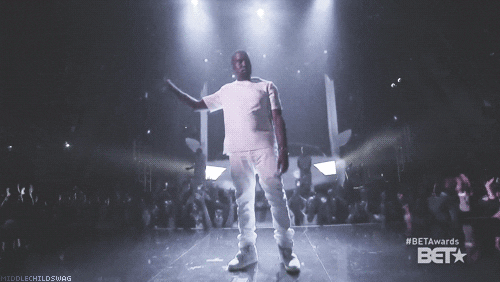We are introducing a method of allowing a "paperless" review of your resume with mentors, recruiters and other job seekers at NetworkJC this year utilizing "QR Codes"
The QR code, for those that wish to participate, will appear on the back of your name badge which you will receive when you check-in at the event.
Do I have to participate?
Nope. It's an option. Who wants to carry a stack of Gutenberg-era resumes in 2014 to Las Vegas?
How do I participate?
1. Create a PDF file of your resume and upload it to your "public directory" on a free service like DropBox, Box, Google Drive or whatever other service you find convenient:
I'm using Box as an example:

And then click share and capture the URL:

Then, go to Eventbrite and update your ticket with the URL:
(remember, your Eventbrite login uses the email address registered when purchasing your ticket)



Insert the URL to your resume. Please verify that it works.
I'll type in "https://app.box.com/s/k9zjt1pg4c7cgneetcqo" in the box here:

Click "Save" and your part is done. If you have updates to your resume, just update the file and update any potential URL changes in Eventbrite.
What will it look like?
Just like this. Give it a scan with your mobile device with a program like RedLaser or any other QR or Barcode scanner of your choice.
Give it a scan:

The QR code, for those that wish to participate, will appear on the back of your name badge which you will receive when you check-in at the event.
Do I have to participate?
Nope. It's an option. Who wants to carry a stack of Gutenberg-era resumes in 2014 to Las Vegas?
How do I participate?
1. Create a PDF file of your resume and upload it to your "public directory" on a free service like DropBox, Box, Google Drive or whatever other service you find convenient:
I'm using Box as an example:
And then click share and capture the URL:
Then, go to Eventbrite and update your ticket with the URL:
(remember, your Eventbrite login uses the email address registered when purchasing your ticket)
Insert the URL to your resume. Please verify that it works.
I'll type in "https://app.box.com/s/k9zjt1pg4c7cgneetcqo" in the box here:
Click "Save" and your part is done. If you have updates to your resume, just update the file and update any potential URL changes in Eventbrite.
What will it look like?
Just like this. Give it a scan with your mobile device with a program like RedLaser or any other QR or Barcode scanner of your choice.
Give it a scan:
Last edited: